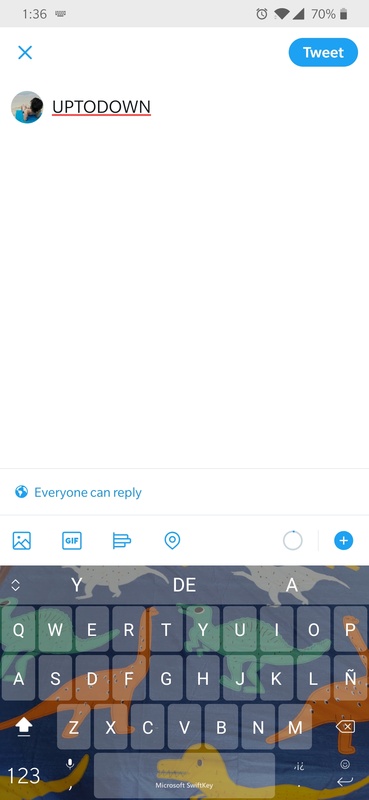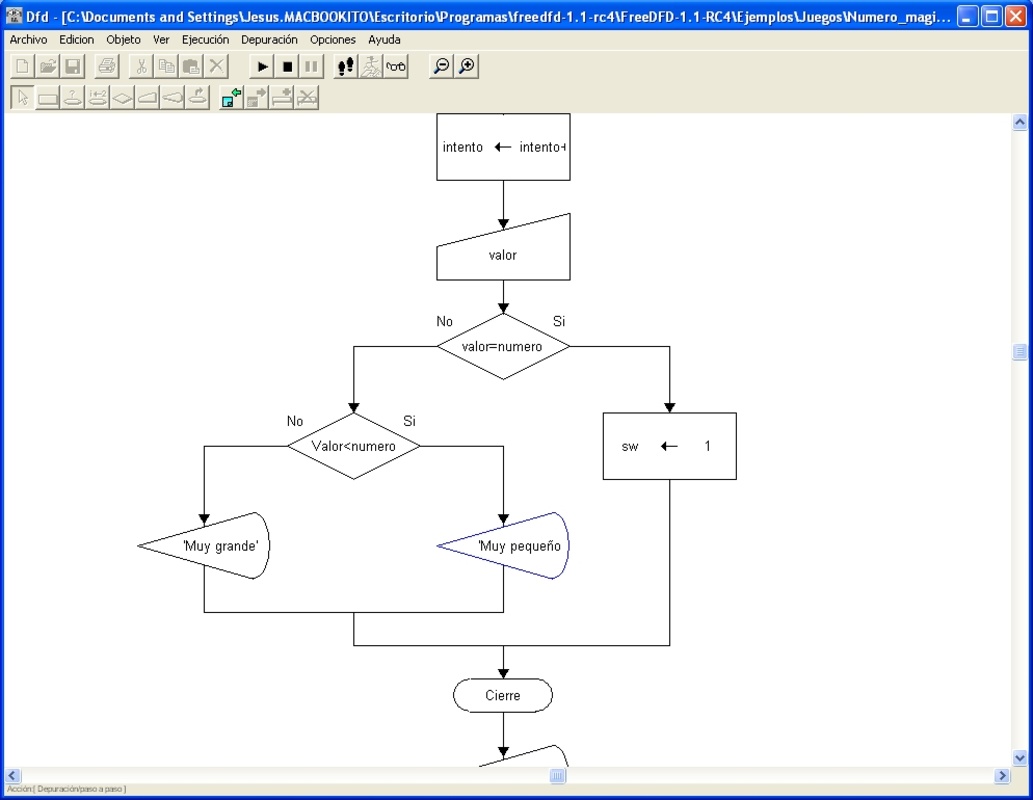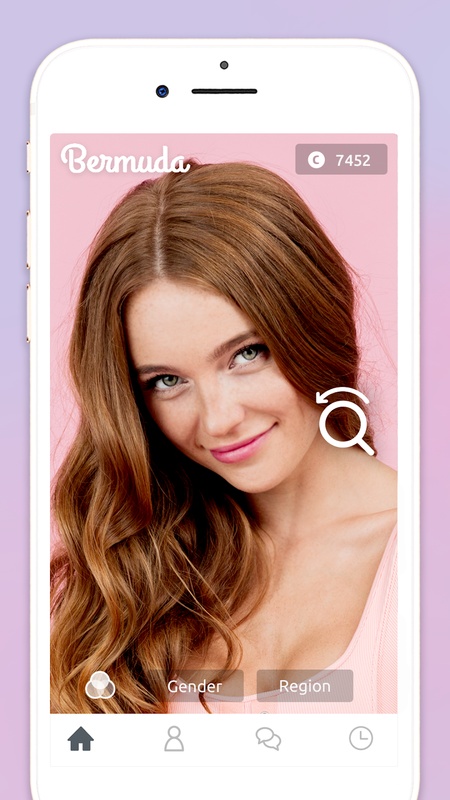LDPlayer for pc is one of the top android emulator which allow us to run android apps in windows pc. There are many other top android emulators available which allow us to use android apps in windows.
LDPlayer for PC Video
Below is a video tutorial about LDPlayer which will taken from the YouTube website and which will help you to understand about LDPlayer for pc that how this software will work in windows pc.
LDPlayer for PC Introduction
LDPlayer is great emulator which is developed only for the version of android 5.1 or lollipop it means the android version provided by LDPlayer to you is lollipop and the interface of LDPlayer is just like a Nox Player (one of the top android emulator).
If here we discuss little about the difference between LDPlayer and other android emulators like blusetacs app player, nox player, memo than be can say that LDPlayer is best in some cases.
Because maximum all the android emulators offer android version only to 4.4 it means these android emulators support only those apps and games which can be support by android version 4.4.
if you want to use some advanced apps and games which android 4.4 or less than that not accept than you can't use them due to android version limitation. But in case of LDPlayer it offer you android version 5.1 which is a good version of android.
It means you can use some advanced apps and also you can play some advanced games which supported by android version 5.1 but not supported by android 4.4 or less than that android version.
So this the reason which make LDPlayer great than the other android emulators. There are also many other features available in LDPlayer which make LDPlayer best alternatives of other android emulators.
There is also a drawback of LDPlayer that LDPlayer is not come with android play store services so some of the android apps may not work in LDPlayer which reduce the usability of LDPlayer.
If LDPlayer include google play services and if LDPlayer include google play services to its interface than LDPlayer will become only the top level android emulator which leave all the android emulator back.
LDPlayer for PC Features
There are lot of android emulators available for windows pc LDPlayer is one from them. There are lot of reasons responsible for popularity of this software as a android emulator. Below I have list out some very important points or features of LDPlayer which are necessary to discuss when we are going to discuss about this software.
Play android games
Because LDPlayer is a android emulator for windows pc which will allow you to run android operating system in your pc. It means you can use maximum all the apps available on Google playstore.
Also if any person like you want to play the android games in there windows pc than can also do it with LDPlayer in your windows pc. Because this android emulator for windows support maximum all the android games.
Graphical good
Look the screenshots section and also you can watch the video attached in this web page. This videos and the screenshots will give you a idea about the graphics of LDPlayer.
User friendly
This is a android emulator for windows pc which is also a user friendly. There are lot of features or tools available in LDPlayer which make it user friendly.
Lightweight
If we discuss about the size of this tool than the size of this tool is not that much if we keep graphics in our mind. So that why we can say that this tool is a lightweight tool for windows pc.
No more hanging
There are lot of android emulator available for windows pc which hang the computer system. The reason behind it is that these software are huge in size and after using for a long these software will start affecting computer system badly and after that computer system will start hanging.
But here in case of LDPlayer this tool is not that much size and therefor this software will not affect the computer system and your computer system will not hang.
Work smoothly
I have already discussed two point above which are about that this software is working smoothly. Because LDPlayer is a lightweight software and doesn't hang computer system therefor this software work smoothly in your computer system.
Virtual phone model
At last the feature or point I want to discuss with you is that LDPlayer comes with virtual phone model. This feature will also provide you great android experience in windows pc.
LDPlayer for PC Help Sections
If you want to explore more about LDPlayer for pc than you can explore any of the section below about this software. These sections will also help you to get more information about LDPlayer for pc.
Screenshots
This section of this software will include all the screenshots of LDPlayer for pc. So if you need screenshots of this software for windows pc than you can checked it out.
Reviews
This section is for adding a review on this software and also you can read all the published reviews on LDPlayer for pc. So explore this section in case of adding a review or reading reviews on this software.
Questions
If you have any question about the software than you can also use this section to ask questions. By using this section you will also able to checkout the questions and answers on LDPlayer for pc.
Conclusion
So that's all about LDPlayer are you interesting in using apps or playing games of android 5.1 in your windows pc if yes than what you are waiting for just go ahead and download LDPlayer for windowsand start using android apps in windows.
Ldplayer
Download Ldplayer
Ldplayer 3.130.0
Download Ldplayer Free
Ldplayer 3.130.0 For Windows
Ldplayer Windows
Download Ldplayer 3.130.0
Download Ldplayer For Windows
Have you found any issue or copyright material on the page, Report here.
Technical information
| Latest Version | LDPlayer 3.130.0. | |
|---|---|---|
| License | Free | |
| Op. System | Windows |
| Category | Emulators | |
|---|---|---|
| Downloads | 0 Last month's downloads0 | |
| Date Published | Feb 3rd, 2025 | |
| Language | English | |
| Views | 0 Last month's views0 | |
| Author | XuanzhiInternationalCo. | (1) Programs | |
| Last Modified | Feb 3rd, 2025 | |
| Reviews | 0 | |
| Have any doubt about downloading or installing? | (Continue Reading) |